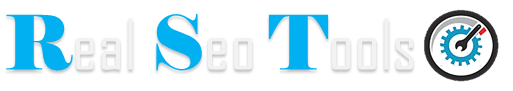Why Mobile Optimization Matters
- User Experience: A mobile-friendly website provides a better user experience, leading to increased engagement and satisfaction.
- Search Engine Rankings: Google and other search engines prioritize mobile-friendly websites in their search results.
- Conversion Rates: Mobile-optimized websites can improve conversion rates, as users are more likely to make purchases or complete forms on a mobile-friendly site.
Key Features of a Mobile Support Test Tool
- Device Emulation: Simulates how your website looks and functions on various mobile devices, including different screen sizes and operating systems.
- Performance Testing: Measures your website's loading speed, responsiveness, and overall performance on mobile devices.
- Accessibility Testing: Evaluates your website's accessibility for users with disabilities, ensuring compliance with accessibility standards.
- Error Detection: Identifies and highlights issues such as broken links, layout problems, and compatibility issues.
- Optimization Recommendations: Provides suggestions for improving your website's mobile-friendliness, such as adjusting image sizes, optimizing CSS, and simplifying navigation.
Popular Mobile Support Test Tools
- Google Mobile-Friendly Test: A free tool provided by Google that quickly assesses your website's mobile-friendliness.
- GTmetrix: Offers comprehensive performance testing and optimization recommendations for both desktop and mobile devices.
- PageSpeed Insights: Another Google tool that provides insights into your website's performance and suggests improvements for mobile optimization.
- Browser Developer Tools: Most modern web browsers have built-in developer tools that allow you to test your website's responsiveness and identify layout issues.
Tips for Mobile Optimization
- Responsive Design: Use a responsive design framework that automatically adjusts your website's layout to fit different screen sizes.
- Minimize Image Sizes: Optimize images for mobile devices to reduce loading times.
- Simplify Navigation: Keep your website's navigation simple and easy to use on smaller screens.
- Test Across Devices: Test your website on a variety of mobile devices and operating systems to ensure compatibility.
- Prioritize Mobile Users: Consider mobile users first when designing and developing your website.
By using a mobile support test tool and following these best practices, you can ensure that your website provides a seamless and enjoyable experience for mobile users, leading to increased engagement, conversions, and search engine rankings.