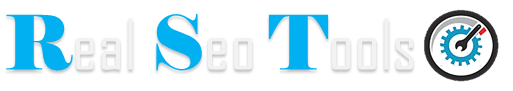The Role of a Poor Backlinks Checker
A poor backlinks checker is a valuable tool that helps you identify and address toxic links that could be negatively impacting your website's SEO. By identifying these harmful links, you can take steps to disavow them and improve your website's overall link profile.
Key Features of a Poor Backlinks Checker
- Backlink Identification: Identifies low-quality backlinks, such as those from spammy websites or websites with irrelevant content.
- Authority Metrics: Measures the authority and quality of the linking domains, helping you assess the potential harm of toxic links.
- Anchor Text Analysis: Analyzes the anchor text used in backlinks, identifying unnatural or spammy anchor text patterns.
- Toxic Link Detection: Uses advanced algorithms to detect potential toxic links based on various factors, including domain age, link context, and spam signals.
- Disavow Tool Integration: Often integrates with the Google Search Console disavow tool, allowing you to easily disavow harmful backlinks.
Popular Poor Backlinks Checker Tools
- Ahrefs: A comprehensive SEO toolset that offers in-depth backlink analysis, including the ability to identify toxic links.
- SEMrush: Provides similar features to Ahrefs, including backlink auditing and toxic link detection.
- Moz: Offers a variety of SEO tools, including backlink analysis and recommendations for improving your link profile.
- Majestic: A tool specializing in backlink analysis, providing metrics like Citation Flow and Trust Flow to help identify low-quality links.
- Google Search Console: A free tool from Google that provides information on your website's backlinks and allows you to disavow harmful links.
Tips for Using a Poor Backlinks Checker Effectively
- Regular Monitoring: Regularly check your backlink profile for new backlinks and analyze their quality.
- Identify Toxic Links: Use your poor backlinks checker to identify low-quality or spammy links.
- Disavow Harmful Links: If you find toxic links, use the disavow tool in Google Search Console to inform search engines not to associate them with your website.
- Focus on High-Quality Backlinks: Build relationships with reputable websites in your industry to acquire high-quality backlinks.
- Monitor Your Website's Rankings: Keep track of your website's search engine rankings to assess the impact of your backlink strategy.
By effectively using a poor backlinks checker, you can identify and address toxic links that could be harming your website's SEO. Remember, a healthy backlink profile is essential for improving your website's visibility and attracting organic traffic.